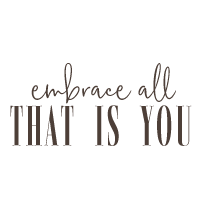Hi everyone,
Around 4.3 billion people worldwide use smartphones, and over 54 million of those are in the UK alone. With the average user being on their device for around 4 to 5 hours per day, it’s safe to say that the average Brit would be lost if something happened to their smartphone. This is especially true considering mobile phones these days are used widely for anything and everything besides making calls, and our whole lives are in that small handheld device.
So, these questions are: What would you do if your phone was hacked or your information compromised? Are you confident that your phone is secure regardless of whether you’re an Apple or Android user? Do you know how to keep your phone secure? These tips can help point you in the right direction.
Updates
We’ve all been guilty of putting off a Windows update or two simply because they were time-consuming and not consistently successful (blue screen of death, anyone?) However, updates are relatively painless for your phone, although, on occasion, they can cause hiccups. But generally, updates are a breeze. A breeze but essential. As soon as your device alerts you to the new update, you need to do this asap, as it contains fixes and bugs that have been identified and are rolled out for added protection. So don’t delay; update your phone asap.
Change IP Address
You might want to change your phone’s IP address for multiple reasons. You can use a VPN to hide or mask it, but you can also change it and boost security if you are worried about hackers or being traced. A new IP address overrides your previous one and makes you more secure when using Wi-Fi or travelling internationally, as it hides your location and can stop your online activities from being tracked. This guide tells you how to change your IP address on Apple devices https://clearvpn.com/blog/how-to-change-ip-address-on-iphone/.
Biometric Security
Enabling biometric security login options on your phone will add an additional level of security to your phone, rendering it unusable to others unless they have your face, iris, or fingerprints.
Most modern devices will come equipped with the capabilities of one or all three, and many apps allow you to choose the logging-in method over using a PIN or password for additional security. Plus, it’s not like you can forget your fingerprint or how to look at your phone, is it?
So, no more forgetting passwords, no more worrying about someone guessing your password, and not only will your phone require you to be physically present, but your apps do, too, making everything much safer.
Use Security Apps
Using security apps will enable you to get an alert should your mobile phone become compromised in any way. Maybe you clicked a link you shouldn’t have or installed a dodgy app that is up to no good; it doesn’t matter. A security app can help you remove any threats so your phone is clean and secure and does not present you with any problems that might have accidentally slipped under the radar.
Thanks for stopping by,
Xo,
P.S. This is a collaborative post.
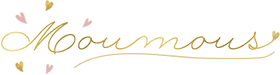


 My name is Iris, and I am a Certified Style Coach™. I am here to assist you in building confidence, enabling you to achieve and consistently enhance the best version of yourself every day.
My name is Iris, and I am a Certified Style Coach™. I am here to assist you in building confidence, enabling you to achieve and consistently enhance the best version of yourself every day.